Editing Class 7: Script Supervision, and the relationship between Editor and Director.
- Dorsa Sajedi
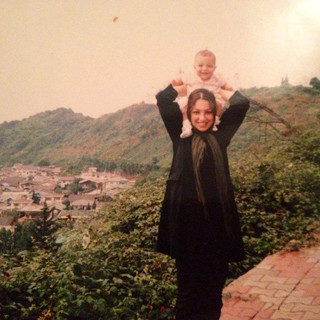
- Mar 14, 2022
- 4 min read
Book recommendation: Modern Post By Scott Arundale, Tashi Trieu
My previous experience in script supervision is limited, we were never really taught about it up until now, so last term when it was my first go, all I had to go off from is online tutorials/youtube videos/asking the other editors who also did script supervision what their approach was. I had researched worksheets, and made a variation of my own (which is still on my blog if you scroll down). It wasn't perfect, but I'm looking to make another worksheet applying my knowledge from my last experience and from today's class.
KEY THINGS TO LOOK OUT FOR AS SCRIPT SUPERVISOR
Timing and cues — blocking, interaction, cinematography
Dialogue coverage
Geographical cues
IMPORTANT THINGS TO NOTE
Lined script and script breakdown — location information, etc.
Take copious notes: everything that was shot, including slate info, take numbers, length of takes
AC and other departments should come to you for camera/lighting/sound notes*
Take pictures — frames beginning and end of every scene as things change and move
Know where actors were positioned, especially if they move around
Line readings for talent — if lines have changed, take note of this
Have a stopwatch to measure timings
Rehearsal continuity — be there for the rehearsals to know and keep an eye on how the movements would work (or the test shoots even)
* I didn't actually know this, but this makes a lot of sense and would've been really helpful to me during the last shoot I did. The more you know!
CONTINUITY ELEMENTS
Prop continuity
= where things are positioned.
Time continuity
= i.e. a clock on the wall, watch on wrist, make sure they match
Eye-line continuity
= ensure talent are looking in the right direction
Wardrobe continuity
= especially if the shoots go across several days
Dialogue continuity
= i.e. ‘morning’, when the clock in the background says its the afternoon
Action continuity
= How actors interact with propers, pick up with left hand, etc.
180 degree rule
= I'll be doing a recap of this below
Blocking for position
= Shifts in movement, no shots justifying movements, take notes of key blocking positions.
RAPID 180 RECAP (and how to keep track)
The quickest way to recap on this, especially since I'm a visual-based learner, is this convenient diagram:

Don't cross the line!
Going from the image on the right, we can tell when its we've crossed the line when the person in orange is on the right instead of the left -- especially since the other shots we've got is with them on the left. It's inconsistent, and important to pick out and keep an eye on. The DoP will obviously be keeping an eye on this too, but it is always important to have that extra layer of security.
I'm not sure how productive this would be, but I'm considering having a little box on my worksheet where I can map out where the camera is positioned (like the image above, just way way more basic, like three circles with the letter of each character and C for camera). I will look into this further.
SCRIPT BREAKDOWN
Work out the exact props, case, location requirements for each page
Props/Vehicles/Location/Wardrobe/Makeup/Hair/Special Equipment
Having two facing pages in a binder, lined script on the right
Colour coding for each category
You will be marking up a script as you film — but its good to also have a lined up script already
Departments need to be feeding you information, like sound run time, camera run time (you will time this),
Take director favourites of best performance takes
Remind sound and AC to feed you info!*
Actor’s job to be consistent, your job to note down any inconsistencies, and relay this to AD
Downwards line = Covered action that will be on screen
Zigzag line = Covered action that won’t be on screen/dialogue that isn’t captured coming out of the actor’s mouth - aligning with the storyboard for example.
WORKING WITH DIRECTORS AS AN EDITOR
PREP
The only film that exists after shooting is the one in the footage and the stress of trying to shove the footage into a shape it doesn’t fit isn’t worth it
^ (solution to above) Try your best to do an editors cut, super roughly put it together to show the director a film that works rather than a collection of footage — reassurance of narrative
Director’s should endeavour to provide as much time for discussion and prep with the editor as they can before the edit
Shot ‘shopping list’
Maximise coverage — no time saved by cutting early
Don’t put up with an edit schedule that you’re not comfortable with
Watch dailies together (director & editors) watch all the way through, silently, taking notes — compare after. Ask what they like/don’t like and why.
INTERACTIONS IN THE SUITE
Set daily expectations: what are you going to get done and when — i.e. do a scene at a time
Schedule appropriate times for the director to come in (set boundaries if ever needed)
Ask directors to collate their notes if they’re very all over the place, just to help it be more productive
Always have a notebook: keep a dedicated section for director’s notes (with dates)
Making the editing suite a nice place for the director to come to — beneficial to film and director’s sanity
If you think something is a bad idea, at the very least try to execute it so you can show the director how it doesn’t work
Make sure the director tells you why they didn’t like bits (constructive)
Suggest breaks where needed for you and the director both
Arrange viewings (outside of the edit suite) — excited, bored, confused?
^ cast & crew are too close to production, get people outside of the project to view and feedback too — could discuss this with producer at the appropriate time, booking out a room, bringing people outside of the group to watch
to do the above, try your best to do a quick audio clean up, make sure it’s not heavily messy that you have to reassure people during the viewings
DELVIERY
Audio clean up: no gaps, no clicks
Export all draft edits for feedback with timecode (crew screenings)
You are responsible as editor for the material — having backups
Comments